Candela Error Codes: Gentle Series Guide
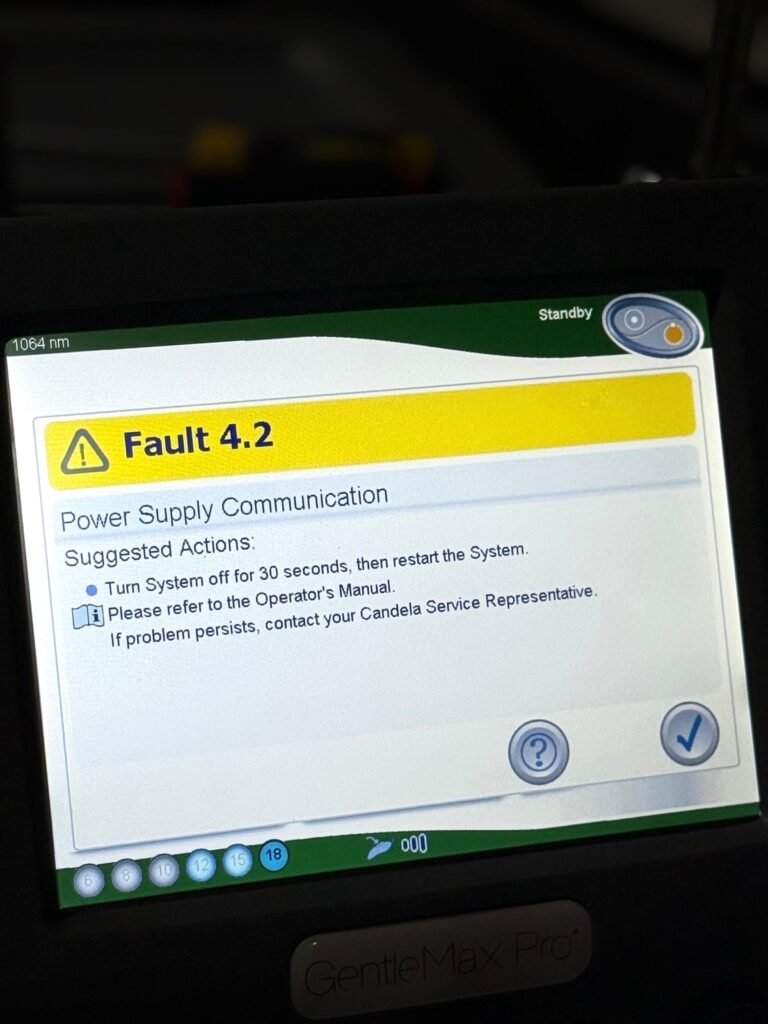
Candela Error Codes: Gentle Series Guide
Candela Gentle Pro Series is renowned for its precision and efficiency in dermatological treatments, from laser hair removal to skin rejuvenation. However, like any advanced medical equipment, they encounter issues during their functioning. The issue can be resolved quickly in many cases, but occasionally, it may require professional assistance. In this blog, we’ll explore what Candela error codes mean, why they occur, and the different types of codes you may encounter with the Gentle Pro Series.
What Is Candela Error Codes ?
Candela Lasers refers to its error codes as fault codes. These codes are diagnostic indicators displayed by Candela’s Gentle Pro Series laser machines to inform users about potential operational issues. These codes help physicians and technicians identify and address Candela faults to ensure the machine operates efficiently.
When a system malfunction occurs, the laser system enters a fault condition. The laser system beeps and displays an error code. It will continue to beep every 10 seconds until the fault is cleared. Sometimes clearing the fault and retrying the previous operation corrects the error condition. If the fault message persists, contact our customer support for further assistance.
Why Error Codes Are Displayed?
An error code relates to a certain system part or a performance function. Candela Gentle Pro Series error code occurs due to:
1. Component Malfunctions:
- Issues with the handpiece, shutter, or other physical components like switches and attachments.
- Malfunctioning temperature sensors, pressure sensors, or circuits.
2. Cooling System Issues:
- Problems with distilled or DI water levels, fluid temperature, or flow rate.
- Overheating or insufficient cooling, often due to environmental conditions or blocked airflow.
3. Power Supply Problems:
- Power faults, communication errors, or issues with the power supply’s tolerance, charge, or discharge rates.
4. Cryogen-Related Faults:
- Errors involving the cryogen canister
5. Software Glitches:
- Internal software errors or calibration faults within the system’s programming.
6. Environmental and Handling Factors:
- Room temperature is too hot or cold, leading to issues with fluid temperatures.
- Improper handling of components like handpieces, footswitches, or sliders.
7. Maintenance Neglect:
- Dirty or damaged optics, lenses, or windows that require cleaning or replacement.
- Lack of regular system maintenance, such as fluid refills or cryogen replacements.
8. Electrical and Mechanical Failures:
- Stuck or faulty finger switches, footswitches, or other control mechanisms.
- Circuit issues in the energy, fluid, or DCD Canisters.
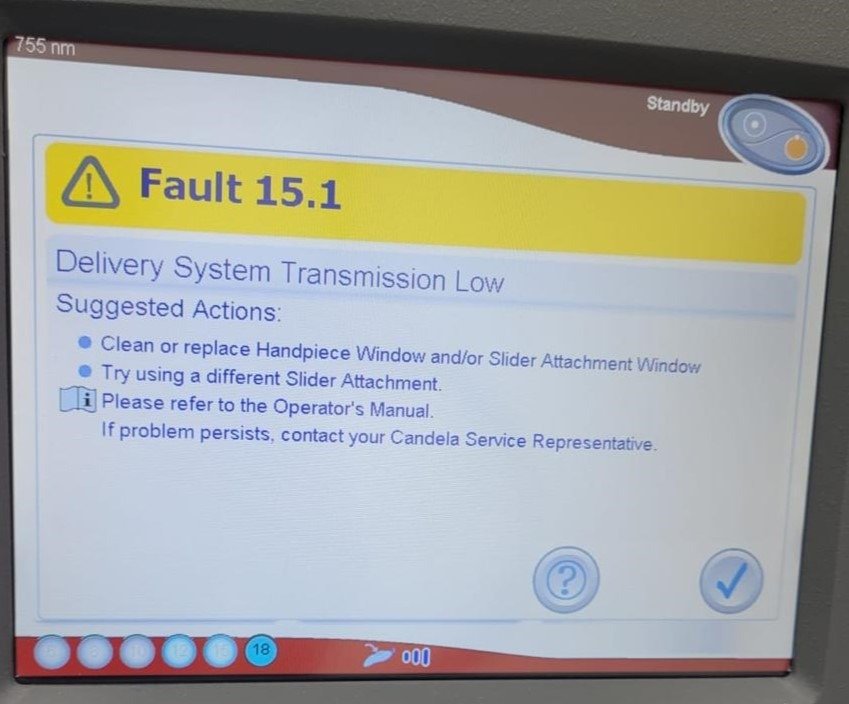
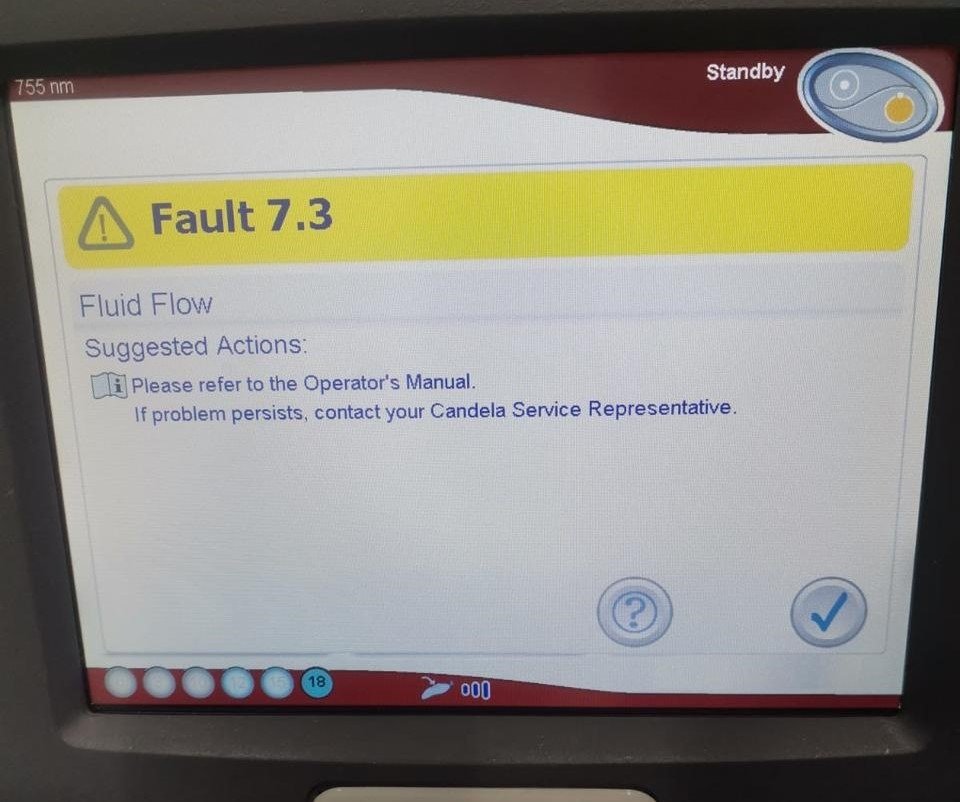
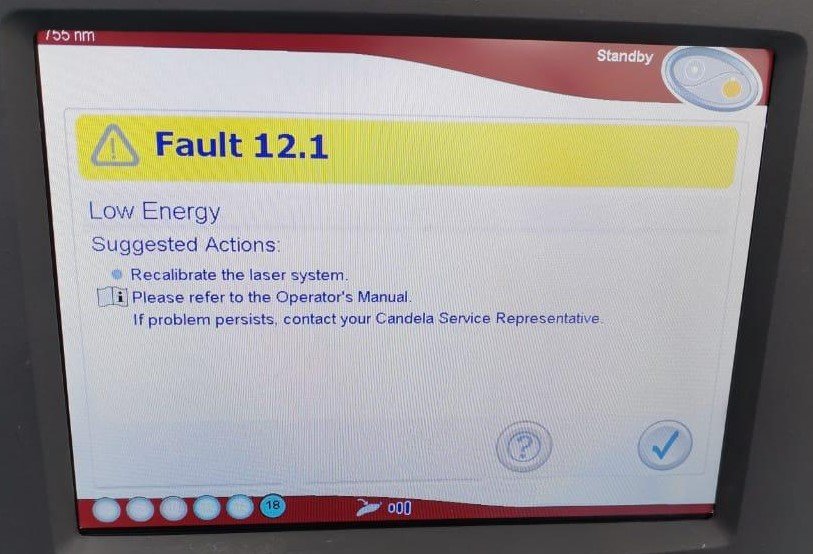
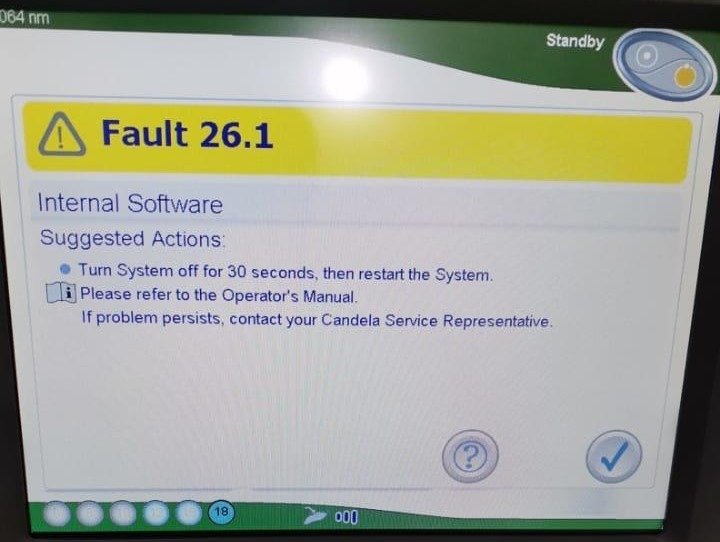
Types of Error Codes
The Candela Gentle Pro Series error codes are categorized into hardware, software, and operational issues. Here’s an overview of the most common types:
| Fault Code | System Fault |
|---|---|
| Fault 1.1 | Handpiece bubble Circuit - The Handpiece circuit test didn’t detect a change in the signal |
| Fault 2.2 | Canister Bubble Circuit - The canister bubble circuit test failed to detect a change in signal |
| Fault 3.3 | Shutter Fault - The shutter is not in the correct position upon check and does not respond to actuation. |
| Fault 4.2 | High Voltage Power Communications time-out |
| Fault 5.1 | High Voltage Power Supply Tolerance fault |
| Fault 5.2 | High Voltage power supply charge time-out |
| Fault 5.3 | High voltage dump circuit test failed |
| Fault 6.1 | Calibration issues due to laser system mobility shocks and worn-out laser components |
| Fault 6.5 | Calport Switch Fault - The calport redundant switches indicate different states longer than one second |
| Fault 7.1 | DI water is under temperature |
| Fault 7.2 | DI water is over-temperature |
| Fault 7.3 | DI water pump pressure fault |
| Fault 7.4 | DI temperature sensor fault |
| Fault 7.5 | DI fluid level low fault |
| Fault 8.2 | DCD Canister High Pressure -Faulty pressure sensor or overheated DCD canister. |
| Fault 8.3 | Handpiece DCD Valve fault - DCD valve fails |
| Fault 8.4 | DCD Canister Temperature Sensor fault |
| Fault 9.1 | Fluid Warm Up - The DI temperature is not within the normal range after 60 minutes. |
| Fault 9.2 | DCD Canister Warm Up - The DCD pressure is not within the normal range after 60 minutes. |
| Fault 10.1 | Slider Attachment Not Recognised |
| Fault 12.1 | Low Energy Fault - This indicates that the laser head's energy output is lower than expected. |
| Fault 12.2 | High Energy Fault - This indicates that the laser head's energy output is higher than expected. |
| Fault 12.3 | Max Energy Exceeded Fault - The laser head energy of the last treatment pulse exceeds the maximum allowed limit. |
| Fault 12.4 | Energy Not Balanced Fault - Each sub-pulse's laser head energy is unbalanced. |
| Fault 12.6 | Pulse Width is inconsistent |
| Fault 13.1 | Finger switch fault |
| Fault 13.2 | Footswitch fault |
| Fault 14.1 | 755nm Simmer fault |
| Fault 14.2 | 1064nm Simmer fault |
| Fault 15.1 | Delivery System Transmission low fault |
| Fault 15.2 | Delivery System Transmission high fault |
| Fault 18.1 | Energy circuit CAL fault |
| Fault 18.2 | Fluid circuit fault |
| Fault 18.3 | DCD circuit fault |
| Fault 19.1 | Laser Trigger fault |
| Fault 19.3 | Laser Power fault |
| Fault 19.4 | Laser Head Power fault |
| Fault 24 | Software GUI Fault |
| Fault 26.1 | Internal Software fault |
Candela error codes are invaluable in maintaining the Gentle Pro Series performance and ensuring safety during treatments. Familiarity with these codes enables quick identification and resolution of issues, helping clinics deliver uninterrupted, high-quality dermatological care.
If any error codes persist, it is important to contact a laser device specialist for further advice or repair. Merge LLC can assist you by offering solutions to all concerns related to laser devices. Contact us today for all concerns regarding laser devices!